 |
This battery is replaced by BP160 battery & BP220 Battery
Super high capacity, long run time, external rechargeable universal
battery pack for laptop notebook computers and other devices. Made with
high quality Panasonic Li-ion battery cells. It has up to 2~3 times battery run time (153 Watt-Hour capacity, compared to 40~60
Watt-Hour capacity of most notebook computer batteries.)
Its universal platform works for most of notebook
computers on the marketplace.
Its compact size can easily fit into a laptop/notebook carry bag.

Technical Specifications
| Model: |
BP150 |
| Capacity: |
153 Watt-Hour |
| Battery Cell: |
Panasonic |
| Colors: |
Dark Blue |
| Chemistry: |
Li-ion |
| Input Charging Voltage: |
DC 12 - 19V |
| Output Voltage: |
16V/19V + 5V USB Port
|
| Operation Current: |
Max. 4.75A |
| Charging time: |
4-6 hours |
| Size: |
270.00 x 145.00 x 32.55mm |
| Weight: |
1340g |
| Power Indicator: |
4 level LED indicator |
| Built-in Protection Circuit: |
- Over-charge
- Over-discharge
- Over current
- Over temperature
- Short circuit protection |
| Included in Standard Package: |
- Battery x 1 pc
- AC Charging Adapter x 1 pc
- Adapter Power Cord x 1 pc
- DC Car Charging Adapter x 1pc
- Power Cable x 1 pc
- Plug Tips x 12 or more
|
Note: There are many different ways to rate a battery capacity on market. For your information, a typical 6-cell internal
notebook battery capacity is about 49 Watt-hour, a typical 12-cell
internal notebook battery capacity is about 98 Watt-hour. 153 Watt-Hour
Capacity is equivalent to 30000mAh @ 5V or [email protected].Battery Capacity Rating: Watt-Hour, or Wh, is a more accurate
unit to show the power capacity than Amp-. Hour (Ah) that was used
before. The Watt-Hour unit means the wattage that the battery can
provide within one hour. 153 Watt-hour (Wh) capacity means the battery
can theoretically last 153 hours if the device it powered only needs 1
Watt power, or 1 hour if the device need 153W power. A typical 6-cell
internal notebook battery capacity is about 49 Watt-hour. A typical
12-cell internal notebook battery capacity is about 98 Watt-hour. There
are many different ways to rate a battery capacity on market. A
lithium-ion battery cell capacity is usually measured in Ampere-hour
(Ah). Since an external battery uses many battery cells, some cells are
connected in parallel, some are connected in serial, using Watt-hour
will be more accurate to rate its capacity. If using Ampere-hour to
rate its capacity, it should state the Ampere-hour capacity is under
which given voltage. For example, 9000 mAh at 16V means the battery
capacity is 9000 mAh x 15V = 135 Wh. 9000 mAh at 19V means the battery
capacity is 9000mAh x 19V = 171 Wh. Although the two batteries have
same Ampere-hour, their actual capacity is different. We have
seen some batteries on market marked unusual large capacity, such as
20000 mAh (20Ah), but not stating under what voltage. It turns out that
they just simply add battery cells Ampere-hour without consider how the
battery cells connected. To convert the Ampere-hour to Watt-hour, you
need to use 3.6V or 3.7V as voltage to calculate Watt-hour(3.6V or 3.7V
is a lithium-ion battery cell voltage). In this case, the battery
actual capacity may be only 20 Ah x 3.7V =74 Watt-hour. These is a 5V USB port on the battery behind USB port cover. You can
use this 5V USB Port to charge cellular phone, MP3 player or other
small electronics that can be charged from a 5V USB port. However, the
battery pack does not come with any cable for connector tips for this
USB port. Our optional Z4 cable and connector tips will work with this
5V USB port. Battery Pack: Comparisons of External Battery
and Internal Battery
| |
BP150 External
Battery |
Traditional Internal
Battery |
| How to Charge battery |
Has its own charger , battery can be charged
anytime without the laptop/notebook computer. Very convenient |
Must put
battery into laptop/notebook computer or use expensive proprietary charger to
charge battery |
| How to use battery |
Plug to the laptop/notebook computer's DC
power input plug, plug and play. |
Insert the
battery into the laptop/notebook computer's battery bay. |
| Compatibility |
Can be used for 90% of laptop/notebook computers
on the market. When you upgrade your laptop/notebook computer, you may still be
able to use the battery for new laptop/notebook computer. |
Every internal
battery is proprietary. Different laptop/notebook computer needs different
battery. |
| Other usage |
Can provide
16V and 19V DC power for other electronic devices also. |
can only be used for designed laptop/notebook
computers. |
How this
battery works:
1. Set correct output voltage: This battery has it
own battery charger, you can charge it from any 110V or 220V AC power source
with the included AC Charger. You can also charge the battery from a car cigarette lighter with the included Car Charger After the battery has been fully charged,
set the voltage output of the battery close to your notebook DC power input
requirement (which is same as your notebook AC power adapter's DC output
voltage). This battery has a switch to set the voltage output at 16V or
19V. 16V is compatible with 15V~16.5V, 19V is compatible with 18V~21V.

If
your notebook DC input requirement is 15~16.5V, set the battery voltage output
at 16V. If your notebook DC power input requirement is 18V ~ 21V, set the
battery voltage output at 19V. 2. Select
right tip:
Included with your battery is a output cable with more than 10 different connector plug tips.  (Click to see details)
The output cable (Z6 Power Cable) one end connect to the battery output port, another end has a 5,5mm/2.5mm connector which will fit a lot laptop notebook computers and other devices. If the Z6 cable connector does not fit your laptop notebook computers, you can use one of following connector plgu tips that work with most laptop notebook computers. With
the plug tips not connected to Z6 output cord, locate the correct tip by
fitting the tip into your laptop notebook computer or other device DC Jack. The tip should fit snugly in the DC jack. The plug the tip to the Z6 output power cable.
Plug Tips For Laptops:
 C1
C1
|

C2
|

C3
|

C5 |

C6 |

C7 |

C8 |
 C12
C12
|

C13
|

C14
|

C15
|

C18
|

C19
|

C21
|

C23
|

C24
|
* We may discontinue some old tips and add some new tips without notice. Actual connector tips may not be exactly same as the pictures show.
3.
Plug the connector and output cordAfter select right connector, plug it on the Z6 output cord, then plug output cord to the battery output port:
Just that
simple, now you are ready to use it !
Note: If your
notebook internal battery is a working battery and has been fully charged, you
can leave it in your notebook. Otherwise, we recommend you removing the
internal battery from your notebook to maximize the external battery running
time.The external battery will still work fine if you leave non-charged
internal battery in the notebook, but it may not reach the maximum running time
since it needs to charge the internal battery at same time when it is powering
the computer. How long can this external battery run
?This battery's capacity is about 150Wh(Watt-hour): you can compare
this battery's capacity with your internal battery capacity to figure out how
long this battery can run your notebook. For example, if your notebook internal
battery output is: 10.8V & 4000 mAh, then, your notebook internal battery
capacity is: 11.1V x 4400 mAh = = 49 Wh
(Watt-hour). This external battery capacity is about 150/49=3 times
of your internal battery capacity. If your internal notebook battery can
run 2 ~ 3 hours, then the external battery pack can theoretically run about : 6 ~ 9 hours. This is a rough estimate. Actual running time
varies, depending on notebook computer's configurations and what kind of
applications running . For example, screen brightness, the use of the CPU, the
hard drive, the CD drive, and other peripherals results in an additional drain
upon the battery, effectively reducing the battery's run-time. The total
run-time of the battery is also heavily dependent upon the design of the
notebook. To ensure maximum performance of the battery, optimize the computer's
power management features. Refer to the computer manual for further
instructions.
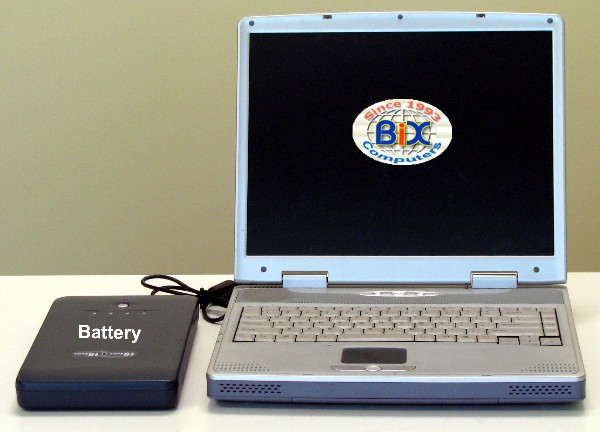
Acer Aspire Series:
Acer Aspire 1200 Series, Aspire 1200X, Aspire 1200XV, Aspire 1202, Aspire
1202X, Aspire 1203X, Aspire 1203XC, Aspire 1203XV
Acer Aspire 1300, Aspire 1350, Aspire 1450, Aspire 1360 Aspire 1360 Series
Acer Aspire 1410 Aspire 1410 Series
Acer Aspire 1520 Series,
Acer Aspire 1640 Series Aspire 1640, Aspire 1640Z Aspire 1650 Series Aspire
1650Z Aspire 1660 Series, Aspire 1670 Series, Aspire 1680 Aspire 1680 Series
Aspire 1690 Series Aspire 1690, Aspire 1690-II
Acer Aspire 2000 Series Aspire 2010 Series Aspire 2010, Aspire 2012WLCi
Aspire 2020 Aspire 2020 Series
Acer Aspire 2420, Aspire 2920,
Acer Aspire 3000 Series, Aspire 3010 Series, Aspire 3020 Series, Aspire 3030
Series, Aspire 3050 Series, Aspire 3100 Series,
Acer Aspire 3500 Series, Aspire 3600 Series, Aspire 3610 Series, Aspire 3620
Series, Aspire 3628AWXCi
Acer Aspire 4220, Aspire 4310, Aspire 4315, Aspire 4320, Aspire 4520, Aspire
4710, Aspire 4710Z, Aspire 4720, Aspire 4920, Aspire 4920G,
Acer Aspire 5000 Series, Aspire 5010 Series, Aspire 5020 Series, Aspire 5030
Series, Aspire 5050 Series, Aspire 5100 Series
Acer Aspire 5310, Aspire 5315,
Acer Aspire 5500 Series, Aspire 5500Z, Aspire 5520, Aspire 5570Z, Aspire
5690, Aspire 5570 Series, Aspire 5580 Series,
Acer Aspire 5610 Series, Aspire 5630 Series, Aspire 5670 Series, Aspire
5672, Aspire 5680 Series
Acer Aspire 5710, Aspire 5710Z, Aspire 5715Z, Aspire 5720,
Acer Aspire 5920, Aspire 5920G,
Acer Aspire 7100 Series, Aspire 7520, Aspire 7720
Acer Aspire 9100 Series, Aspire 9300 Series, Aspire 9400 Series, Aspire 9410
Series, Aspire 9412WSMi, Aspire 9500 Series, Aspire 9800 Series, Aspire 9810
Series, Aspire 9815WKMi, Aspire 9920G,
Acer Extensa Series:
Acer Extensa 2000 Series, Extensa 2001LC, Extensa 2001LM Extensa 355,
Extensa 390 Series Extensa 391, Extensa 391C, Extensa 391T, Extensa 392, Extensa
392C, Extensa 392T, Extensa 393, Extensa 393C, Extensa 393T, Extensa 394,
Extensa 394T, Extensa 395, Extensa 500 Series Extensa 515, Extensa 600 Series
Extensa 610, Extensa 616, Extensa 620, Extensa 690 Extensa 700 Series Extensa
900,
Acer Ferrari Series:
Acer Ferrari 1000 Series, Ferrari 3000 Series, Ferrari 3200 Series, Ferrari
3400 Series, Ferrari 4000 Series, Ferrari 5000 Series
Acer TraceMate
Series:
Acer TravelMate 200 Series, TravelMate 210
Acer TravelMate 230,TravelMate 280,
Acer TravelMate 290 Series, TravelMate 290ATI, TravelMate 290E, TravelMate
292LMi
Acer TravelMate 340 Series, TravelMate 340T, TravelMate 341TV, TravelMate
342T, TravelMate 343TV
Acer TravelMate 360 Series, TravelMate 365
Acer TravelMate 505 Series, TravelMate 506 Series, TravelMate 507 Series,
TravelMate 508 Series, TravelMate 510, TravelMate 512DX, TravelMate 512T
TravelMate 514TVX, TravelMate 520, TravelMate 520iT, TravelMate 521, TravelMate
521TE, TravelMate 521TEV, TravelMate 521TXV, TravelMate 524, TravelMate 524TE,
TravelMate 524TXV, TravelMate 525, TravelMate 525TX, TravelMate 525TXV,
TravelMate 527, TravelMate 527TXV, TravelMate 529, TravelMate 529ATXV,
TravelMate 529TXV
Acer TravelMate 660 Series TravelMate 662LVi
Acer TravelMate 2100 Series, TravelMate 2200 Series,
TravelMate 2300 Series, TravelMate 2301, TravelMate 2302, TravelMate 2303,
TravelMate 2310 Series, TravelMate 2350 Series, TravelMate 2352, TravelMate 2353
Acer TravelMate 2400 Series, TravelMate 2410 Series, TravelMate 2420 Series,
TravelMate 2430 Series, TravelMate 2440 Series, TravelMate 2450 Series,
TravelMate 2480 Series
Acer TravelMate 2600 Series, TravelMate 2700 Series
Acer TravelMate 3000 Series, TravelMate 3010 Series, TravelMate 3200 Series,
TravelMate 3220 Series, TravelMate 32603260 Series, TravelMate 3270 Series,
TravelMate 3273WXMi
Acer TravelMate 3500,
Acer TravelMate 4000 Series, TravelMate 4000M, TravelMate 4001, TravelMate
4001LMi, TravelMate 4002 TravelMate 4050 Series, TravelMate 4051, TravelMate
4052, TravelMate 4053, TravelMate 4060 Series, TravelMate 4070 Series,
Acer TravelMate 4100 Series, TravelMate 4100-II
Acer TravelMate 4200 Series TravelMate 4200, TravelMate 4200WLMi, TravelMate
4202, TravelMate 4202WLMi, TravelMate 4220 Series, TravelMate 4230 Series,
Acer TravelMate 4310, TravelMate 4320,
Acer TravelMate 4500 Series, TravelMate 4520, ,
Acer TravelMate 4600 Series, TravelMate 4600-II, TravelMate 4650 Series,
TravelMate 4670 Series, TravelMate 4720
Acer TravelMate 5100 Series, TravelMate 5210, TravelMate 5220, TravelMate
5310, TravelMate 5320, TravelMate 5400M, TravelMate 5510, TravelMate 5520,
TravelMate 5600 TravelMate 5600 Series TravelMate 5672WLMi, TravelMate 5710,
TravelMate 5720,
Acer TravelMate 6231, TravelMate 6291, TravelMate 6292, TravelMate 6492,
TravelMate 6592,TravelMate 6410 Series, TravelMate 6460 Series,
Acer TravelMate 7320, TravelMate 7520, TravelMate 7720,
Acer TravelMate 8100 Series, TravelMate 8100A, TravelMate 8200 Series,
TravelMate 8204, TravelMate 8210 Series
Acer TravelMate Tablets C100 Series, TravelMate C110 Series, TravelMate
Tablets C200 Series, TravelMate C204TMi, TravelMate Tablets C300 Series,
TravelMate C300XCi, TravelMate Tablets C310AMI FT6T20, TF6760
ASUS Laptops:
Asus A Series,
Asus A2 Series, A2C, A2Lp, A2000H, A2000L,
Asus A3 Series, A3Ac, A3E, A3H, A3Vp,
Asus A6 Series, Asus A6, A6JA, A6JC, A6Jm, A6K,A6KM, A6KT, A6M, A6R, A6T,
A6Ta, A6Tc, A6U, A6V, A6VA, A6Vc, A6VM
Asus A7 Series, Asus A7C, A7F, A7G, A7J, A7JC, A7M, A7S, A7Tc
Asus A8 Series, A8F, A8Jp, A8Jr, A8Js, A8M, A8Jm, A8Sc
Asus F Series, Asus F2J, F2Je, F3 Series, F3Ja, F3Jc, F3Jm, F3Jp, F3Jr,F5R,
F9F, F9J, Asus F7000,
Asus G Series, Asus G1, G1S, G2, G2S
Asus Grandio F7400,
Asus L Series, L3 Series, L3000C, L3000H, L 5 Series, L5000GM, L7000,
L7000C, L7200, L7300, L8400
Asus M Series, M2 Series, M2N, M2000, M2000N, M3 Series, M3000, M3000N, M5
Series, M5A, M5N, M5000, M5000NP, M6 Series, M6N, M6V, M6VA, M6000N, M6B00N,
M6700N,
Asus R1E,
Asus S1 Series, S1N, S1000N, Asus S5 Series, S5N, S5Ne, Asus S5200N, Asus
S6F,
Asus U Series, Asus U1F, U5A, U5F, U6E
Asus V Series, Asus V1J, V1Jp, V2Je, V6J, V6V, V6VA, V6Va, VX2
Asus V6 Series
Asus W Series, Asus W1, W1Jc, W1V, W2J, W2Pc, W2V, W3J, W3N, W3V, W3000,
W5A, W5Ae, W5F, W5V, W6A, W7J
Asus X51R,
Asus Z Series, Asus Z3A, Z33A, Z35L, Z61A, Z63A, Z70A, Z71A, Z71V, Z83V, Z9
Series, Z9000, Z91E, Z93E
AVERATEC:
Averatec 3000, Averatec 3120, Averatec 3120V,
Averatec 3150 Series, Averatec 3150H, 3150Hd, 3150Hs, 3150P, Averatec 3150HW
Averatec 5110 Series, Averatec 5110H, 5110Hx, 5110P
Averatec 6200 Series, Averatec 6240, Averatec AV6200H60, Averatec
AV6240
Compal
Compal ACY13, Compal APL10, Compal APL11, Compal BCL32, Compal BCQ12, Compal
CL32, Compal CQ12, Compal CY13, Compal PL10, Compal PL11, Compal
TS30H
Compaq
Compaq Armada 100, 110S, 600, 1120, 1120T, 1125, 1130, 1130T, 1135,3000,
E500, M300, M700, V300 Series
Compaq Evo 3100, 5100, 5500, M5500, N110, N115, N150, N160, N200, N400,
N600, N610, N620,N800, N1000, N1050, Series,
Compaq Evo tablet TC1000, TC1100
Compaq Presario 700, 800, 900, 1000, 1200, 12XL, 1400, 1500, 1510, 1520,
1530, 1540, 1600, 1700, 17XL, 1800, 1800T, 18XL,
Compaq Presario 2100, 2200, 2500, 2700, 2800, 3000 Series
Compaq Presario A900, B1000, B1800, B2000, B2800,
Compaq Presario C300, C500, C700,
Compaq Presario CQ20,CQ40, CQ45, CQ50, CQ55, CQ60
Compaq Presario F500, F700 Series
Compaq Presario M2000, M2100, M2200, M2300, M2400, M2500 Series
Compaq Presario R3000 Series
Compaq Presario V1000, V2000, V3000, V4000, V5000, V6000 Series
Compaq Presario X1000, X1100, X1200, X1300, X1400
Compaq Prosignia 160, 170, 190 Series
* This battery
does NOT work for Compaq Presario R4000, Presario X6000 CompuSmart SmartLine CSL44, CSL46, CSL47, CSL58, CSL61
Dell
Dell Inspiron 11, 12, 13, 14, 15, 17
Dell Inspiron 1000, 1110, 1200, 1300, 1318, 1320, 1370,
Dell Inspiron 1410, 1420, 1425, 1427, 1428, 1440, 1464, 1470,
Dell Inspiron 1501, 1520, 1521, 1526, 1545, 1546, 1564, 1570
Dell Inspiron 1720, 1721, 1750, 1764
Dell Inspiron 2200, 3000, 3200, 3500, 7000, 7500,
Dell Inspiron B120, B130, 110L
Dell Inspiron 300m, 500m, 505m, 600m, 630m, 640m, 700m, 710m,
Dell Inspiron 6000, 6400, 8500, 8600, 9200, 9300, 9400,
Dell Inspiron E1405, E1505, E1705
Dell Inspiron M101Z, M5010, M5030
Dell Inspiron Mini 9 (910), Mini 10 (1010, 1011, 1012), Mini 12 (1210)
Dell Inspiron N4020, N4030, N5010, N5030, N7010
Dell Latitude C Series: C400, C500, C510, C540, C600, C610, C640, C800, C810, C840
Dell Latitude D Series: D400, D410, D420, D500, D505, D510, D520, D530, D531,
Dell Latitude D Series: D600, D610, D620, D630, D631, D800, D810, D820, D830
Dell Latitude E Series: E4200, E4300, E4310, E5400, E5410, E5500, E5510, E6400, E6410, E6500, E6510
Dell Latitude X300, X1, 131L
Dell Studio Series: Studio 1435, 1440, 1450, 1457, 1458, 1535, 1536, 1537, 1555, 1557, 1558, 1569
Dell Studio Series: Studio 1735, 1737, 1745, 1747, 1749
Dell Studio XPS Series: 1340, 1640, 1645, 1647
Dell Vostro Series: Vostro 1000, 1014, 1015, 1088, 1200, 1220, 1310, 1320, 1400
Dell Vostro Series: Vostro 1500, 1510, 1520, 1710, 1720,
Dell Vostro Series: Vostro 2510, 3300, 3400, 3500, 3700
Dell Vostro A840, A860, A90
Dell XPS Series M1210, M140
Dell D-Series Docking Series: Station or D/Port Replicator
E-Machinee
eMachines M2105, M5309, M5310, M5312,
eMachines M6410, M6412, M6805, M6807, M6809
eMachines Action Note 800, Action Note 866, Action Note 880, Action Note
890, Action Note 895,
eMachines Action Note 900, Action Note 910,
eMachines eSlate 400, eSlate 450
Fujitsu:
Fujitsu Amilo D Series: Amilo D5100, D5500, D6100, D6500, D6820,D7100,
D7500, D8820, Biblio 4100L
Fujitsu Fujitsu FMV Series, Fujitsu FMV-BIBLO Series
Fujitsu Lifebook 200, 400, 500, 700 Series
Fujitsu Lifebook A, B, C, E, I, L, N, P, S, T, U, V Series
Fujitsu PenCentra 130, 200
Fujitsu Point 510, 1600
Fujitsu Stylistic 500, 100, 1200, 2300, 3400, 3500, 4000, LT C-500, LT-P600
Series
Fujitsu Stylistic 3400
Gateway:
Gateway 200 Series, 200ARC,
Gateway 400 Series, 400SD4, 400VTX, 450ROG, 450ROG, 450SX4,
Gateway 600 Series, 600YG2, 600YGR,
Geateway Tablet PC M1200, Tablet PC M1300
Gateway 3000 Series: 3018GZ, 3040GZ, 3522GZ, 3545GZ, 3550GH, 3550GZ, 3610GZ
Gateway 6000 Series: 6010GZ, 6018GH, 6018GZ, 6020GZ, 6021GH, 6021GZ, 6022GZ,
6023GP, 6510GZ,6518GZ, 6520GZ, 6525GP, 6531GZ
Gateway 7110GX, 7508GX, 7510GX, 8510GH, 8510GZ, CX2615, CX2618, Retail 7000,
S-7200N, S-7500N,
Gateway M Series: M250, M250A, M250B, M250E, M275R, M250ES, M250G, M250GS,
M275, M305, M305CRV, M405, M500, M505, M520
Gateway MX Series: MX3042, MX3044, MX3044h, MX3210, MX3215, MX3558, MX3558h,
MX3560, MX3560h, MX3562, MX3563, MX3563h, MX3610, MX6025, MX6025h, MX6027,
MX6027h, MX6028, MX6030, MX6124, MX6124h, MX6128, MX6135, MX6420, MX6421,
MX6423, MX6424, MX6425, MX6428, MX6450, MX6625, MX6627, MX6627h, MX6629,
MX6629h, MX6631, MX6650, MX6650h, MX7118MX7515, MX7515h, MX7525, MX8520, MX8523,
MX8525, MX8528
Gateway NX Series: NX200S, NX200X, NX250X, NX500S, NX500X, NX550X, NX550XL
Gateway Solo Series: Solo 1100, 1150, 1200, 1400, 1450, 2000, 2100, 2150,
2200, 2300, 2500, 2550, 3100, 3150, 5100, 5150,5300, 5350, 9100, 9300, 9500,
9550HP Omnibook 2100, 3100, 4100, 4150, 500, 510, 6000, 6100, 7100, 7150, 900,
XE, XE2, XE3, XT6050, XT/VT6200, XE4100, XE4500, XT1000 SeriesHP Pavilion dv4, dv5, dv7 series
HP Pavilion dv1000, dv1100, dv1200, dv1300, dv1400, dv1500, dv1600, dv1700,
HP Pavilion dv2000, dv4000, dv5000, dv6000, dv8000, dv9000 Series
HP Pavilion n3000, n5000 series
HP Pavilion tx1300, tx2100, tx2500
HP Pavilion ze1000, ze2000, ze2100, ze2200, ze4000, ze5000 Series
HP Pavilion zt1000, zt3000, zv5000 seriesHP G5000, G6000, G7000 Series
HP COMPAQ
HP Compaq Business Notebook tc4400,
HP Compaq Mini-Note 2133
HP Compaq Presario B1200, B1210 Series
HP Compaq Business Notebook
Series:
Business Notebook 2210b, 2510p, 2710p,
Business Notebook 6510b, 6515b, 6710b, 6710s, 6715b, 6715s, 6720S,
Business Notebook 6820S, 6910p,
Business Notebook 8510p, 8710p
HP Compaq Business Notebook nc Series:
Business NoteBook nc2400, nc2410,
Business Notebook nc4400, nc6140, nc6320, nc6400, nc8430
HP Compaq
Business Notebook nx Series:
Business Notebook nx6115, nx6130, nx6310, nx6315, nx6320, nx6325,nx6330,
Business Notebook nx7300, nx7400, nx8410, nx9420, nx9600
HP Compaq
Mobile Workstation Series:
Mobile Workstation 8510w, 8710w,
Mobile Workstation nw8440, nw9440,
Mobile Workstation nx8420
*Note: This battery does
NOT work for HP Pavilion zd8000, HP Pavilion zv6000, HP Compaq nx9600 Series.
IBM ThinkPad 240, 240X, 290, 310, 310D, 310E, 310ED, 365, 380, 380D, 380E,
380ED, 380XD, 380Z, 385, 385D, 385ED, 385XD, 390, 560, 560E, 560X, 560Z, 570,
600, 600E, 701, 770, 770E, 770ED, 770X, 770Z,
IBM "i" Series, i1410, i1411, i1412, i1420, i1434, i1435, i1436, i1450,
i1451, i1452, i1460, i1470, i1471, i1472, i1480, i1500, i1720, i1721
IBM ThinkPad A20,A30 (P4 Model), A31 Series
IBM ThinkPad R30, R31, R32, R40, R40e, R50e, R51, R52 Series
IBM ThinkPad T20, T21, T22, T23, T30, T40, T41 Series
IBM ThinkPad X20, X21, X22, X30, X31, X40, X41 SeriesIBM ThinkPad R60 R60, R60e, R60i, R61, R61e, R61i
IBM ThinkPad T60 T60, T60p, T61 T61p series
IBM ThinkPad X60 X60, X60s, X60 Tablet, X61, X61s, X61 Tablet
IBM ThinkPad Z60 Z60m, Z60t, Z61e, Z61m, Z61p, Z61t
Lenovo C100, C200
Lenovo N100, N200
Lenovo V100, V200
Lenovo 3000
IBM/Lenovo Thinkpad 3000 Series:
3000 Y100, Type 8825
3000 Y300,
Type 7759
3000 Y500, Type 7761
IBM / Lenovo ThinkPad X200, Type 7454, 7455, 7457, 7458, 7459
IBM / Lenovo ThinkPad X300, Type 2748, 2749, 4052, 6476, 6477, 6478
IBM / Lenovo ThinkPad X301, Type 2774, 2776, 2777, 4057, 4182Micron Trek2, Trek NX, Trek LT series & More...
NEC Ready 220T, 230T, 330T, 340T, 360T
NEC Versa 2400, 2500, 5000, 550D series
Panasonic:
Panasonic CF-01, CF-07, CF-08, CF-17, CF18, CF19, CF-19CW1AXS, CF-19DC1AXS,
CF-25, CF-27, CF-28, CF29, CF-33, CF-34, CD-35, CF-37, CF-41, CF-45, CF-47,
CF51, CF-61, CF-62, CF-63, CF-71, CF-72,
Panasonic CF Series: CF-P1, CF-Y2, CF-Y4
Panasonic CF-R Series: CF-R2, CF-R3, CF-R4, CF-R5, CF-R6, CF-R6MW4AJR, CF-R7
Panasonic CF-T Series: CF-T1, CF-T2, CF-T4, CF-T5, CF-T5AC1AJS, CF-T7
Panasonic CF-W Series: CF-W2, CF-W4, CF-W5, CF-W5LWEZZBM, CF-W7, CF-W7BWHAJR
Panasonic CF-Y5 Series: CF-Y5, CF-Y5KC2AXS, CF-Y5KW2AXS, CF-Y5KW4AXS,
CF-Y5KW8AXS, CF-Y5LC2AXS, CF-Y5LW2AXS, CF-Y5LW4AXS, CF-Y5LW8AXS, CF-Y5MC2AJS,
CF-Y5MC2AXS, CF-Y5MW2AJS, CF-Y5MW2AXS, CF-Y5MW4AJS, CF-Y5MW4AXS, CF-Y5MW8AJR,
CF-Y5MW8AJS, CF-Y5MW8AXS
Panasonic CF-Y7 Series: CF-Y7ACCAJS, CF-Y7ACCAXS, CF-Y7AW1AJS, CF-Y7AW1AXS,
CF-Y7AWCAJS, CF-Y7AWCAXS, CF-Y7AWDAJS, CF-Y7AWDAXS, CF-Y7AWDBJR, CF-Y7AWDPJR
Panasonic Toughbook Series: Toughbook CF-18, Toughbook CF-29, Toughbook
CF-51, Toughbook P1, Toughbook R1, Toughbook T1, Toughbook T5, Toughbook T7,
Toughbook W5, Toughbook W7, Toughbook Y5, Toughbook Y7
ProStar:
Prostar 86, Prostar 982,
Prostar 2000 Series: Prostar 2100, 2100p, 2200C, 2200c, 2200S, 2200s, 2200T,
2200t, 2253, 2273, 2293, 2794
Prostar 3000 Series: Prostar 3100B, 3100b, 3100C, 3100c, 3150, 3550, 3593
Prostar 4000 Series: Prostar 4014, 4074, 4094, 4200, 4283, 4794
Prostar 5100S, 5190, 9870,
Prostar D Series: Prostar D270X, D400E, D400S, D410S,
D470W
SAGER:
Sager 3500, Sager 5100C, Sager 5150, Sager 5200, Sager 6200, Sager
7200,Sager 8549 D20, Sager 86, Sager 862,Sager 87, Sager 8700, Sager 98 Series
Sager VM8000 Series, Sager VM8100 Series
Sager NB Series: Sager NB8600, NB8700,
Sager NP Series: Sager NP2720, NP2880, Sager NP3350I, NP3360V, NP3750,
NP4020, Sager NP4060, NP4080, NP4760, NP4780, Sager NP4780-C, NP4780-S,
NP4780-V, NP5680, NP8100, NP8300, NP8320, NP8500, NP8600, NP8620, NP8623,
NP8700, NP8890
Sharp:
Sharp PC-A800, PC-S400
Sharp PC3000 Series: PC3010, PC3020, PC3030, PC3040, PC3050, PC3060, PC3070,
PC3080, PC3150
Sharp PC8000 Series
Sharp PC9000 Series: PC9000, PC9010, PC9020, PC9030, PC9040, PC9050, PC9070,
PC9080, PC9340,Sony Vaio PCG-505 Series, 700/800/900 Series
Sony Vaio PCG- F, FX, GR, GRS, GRX, GRZ Series,
Sony Vaio PCG- R505 series, SR/SRX series, VX, XG, Z505 Series
Twinhead SlimNote 910CV, 9133 series, 9150TZ, 9166TZ, VX, VXE, VXE3
Series
Twinhead
Twinhead SlimNote 5, 9, 100, 550S, 575, 600D, 875TX, 890, 5100, 6100, 8100,
890 Series
Twinhead SlimNote 910CV, 9100 Series, SlimNote 9150TZ, SlimNote 9166TZ,
Twinhead SlimNote VX, SlimNote VXE, SlimNote VXE3TTX Performance P2000
Winbook
Winbook C Series: Winbook C120, Winbook C140, Winbook C170
Winbook FX, Winbook J, Winbook J4, Winbook LM,
Winbook M201, Winbook M220, Winbook M221, Winbook M301, Winbook M351,
Winbook M402,
Winbook N, N3, N4 Series Winbook Si,
Winbook X1, X4, XL, XLi, XL2, XL3, XP,XP5
Winbook Z, Z1
Winbook W Series: Winbook W140, Winbook W160
The above compatibility
list is just a partial list. Even your laptop is not on the compatibility list, the battery
may still work for you. If your device needs 15V ~ 20V DC power ( it is same as
your device AC power adapter DC output voltage), the DC plug
looks similar to one of connector tips, then this battery
should work for your device.
Technical Info: Instructions
Part I. Charge the battery
| Step 1 |

Method 1:
Connect the AC adapter (provided) to the input DC jack. |

Method 2:
Connect the Cigarette Plug (provided) to the input DC jack. |
| Step 2 |

LED light turns red while charging. Reminder:
The battery might become warm while charging. |
| Step 3 |

LED light turns green when charging process completes. Reminder:
Unplug the USB cable / adapter ASAP once the battery is fully charged. |
Part II. Power Status
Different lighting condition of the LED display shows respective current power level of the battery:
Condition of LED display |
Power Level |
|
Less than 25% available |
|
25-50% available |
|
51-75% available |
|
76-100% available |
Reminder: Do not exhaust the battery. Recharge before power is completely consumed.
Part III. Use of the battery
|
|
Step 1a:
Refer to the label on AC adapter for your notebook - to check the "Output" power. |
Step 1b:
Refer to the label stuck on the bottom of your notebook - to check the "power input" requirement. |
|
Step 2:
Select an output voltage, push the button to 16V or 19V, which closes
to the power input requirement of your notebook. 16V output is
compatible with a 15-17V notebook; and 19V is compatible with 18V-20V. |
|
Step 3:
Included with the battery are 16 plug tips that work with most
notebooks & other devices. Select the correct plug tip that could
fit into the notebook DC jack tightly and snugly. |
|
Step 4:
Connect one terminal of the power output cable (provided) to the
battery “OUT” jack. The “Power” LED indicator of the battery turns red. |
|
Step 5:
Connect the other terminal of the power output cable to the plug tip of the device. |
|
Step 6:
Now you can power your notebook from the Battery Pack! |
|
More:
The battery could provide power supply to devices with diffierent voltage at the same time. |
| Reminder: Please fully charge the battery prior to the first use. |
Part IV. Caution
| 1. Do not subject the battery to extreme pressure. |
| 2. Do not over charge the battery to avoid shortening of battery life. |
| 3. Do not immerse in water. |
| 4. Do not attempt to open or break apart the battery pack. |
| 5. Do not throw the battery in fire or attempt to burn it. |
| 6. Keep the battery away from excessively dry or humid environments. |
| 7.
Do not use the battery if it has been subjected to shock or damage;
take it to qualified technician for inspection and repair. |
|
|
 |