 |
Super High-Capacity Universal External Battery Pack - BP170
Replaced by BP160 Battery.
This Universal External Lithium Rechargeable Battery Pack is the Solution for You if your notebook computers require 18V~20V DC input voltage (This voltage is your notebook AC power adapter output voltage, not the internal battery voltage.) !
Features:
It has up to 2~3 times battery run time (170 Watt-Hour, compared to 40~60 Watt-Hour for most notebook computer internal batteries.)
Its universal platform works for most laptop notebook computers on the marketplace. One battery for many different notebook computers.
Its compact size can easily fit into a laptop/notebook carry bag or under a laptop stand .
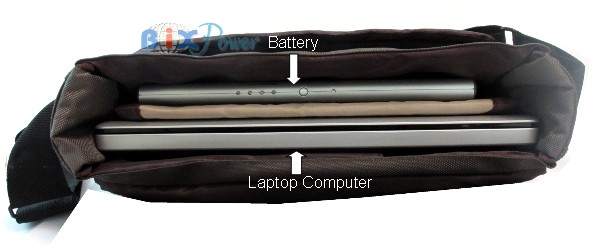 Laptop bag and computer not included.
This Universal External Battery is designed to give the mobile computer user extra run time. You no longer have to worry about limited battery capacity for your mobile devices. This external battery combines a high capacity 171 Watt Hours rechargeable Lithium-Polymer battery and a modular design. With 12 modular connectors available, it is possible for powering most of notebook computers on market.
**Tech. Note**:
1. This battery has a 19V output voltage port. An external battery works differently from an internal battery. The output voltage of an external battery should close to your device AC/DC power adapter output voltage, not your internal battery output voltage. For example, no matter what is your laptop internal battery output voltage, if the AC power adapter output voltage is 18V~20V, you can use this battery. If the AC power adapter output voltage is 15~16V, then you can not use this external battery, you may need to use our SP75 or BP150 battery.
2. Don't mess a battery's capacity with its output power rate. This battery's capacity is about 170 Wh (Watt-hour), but its regular output power is about 90W (Watt). Capacity and output are two different concepts. Capacity tells you how long a battery can last under a full charge cycle, output power tells you how many watts power it can supply at any time. This battery is recommended for using with devices that need 90W or less power. If your device AC power adapter output rating is bigger than 90W, this battery may not work for you. This battery has over current protection. The maximum current output is 6A. When your devices try to draw more than 6A current, the battery will shut off for safety. After shut off, you need to use the AC charger to re-start the battery.
Comparisons of External Battery and Internal Battery
| |
External Battery |
Traditional Internal Battery |
| Battery Capacity |
170 Watt-Hour |
A typical 6-cell internal notebook battery capacity is about 48 Watt-Hour |
| How to Charge battery |
Has its own charger , battery can be charged anytime without the laptop/notebook computer. Very convenient |
Must put battery into laptop/notebook computer or use expensive proprietary charger to charge battery |
| How to use battery |
Plug to the laptop/notebook computer's DC power input plug, plug and play. |
Insert the battery into the laptop/notebook computer's battery bay. |
| Compatibility |
Can be used for 90% of laptop/notebook computers on the market. When you upgrade your laptop/notebook computer, you may still be able to use the battery for new laptop/notebook computer. |
Every internal battery is proprietary. Different laptop/notebook computer needs different battery. |
| Other usage |
Can provide 19V DC power & 5V USB Port power for other electronic devices also. |
can only be used for designed laptop/notebook computers. |
Features/Specifications:
(1) Powerful, 170 Watt-hours extensive power supply with long operating time.
(2) 3 Outputs: 19V, 12V, 5V. Wide compatibility, widely applied to laptop computers, Portable DVD, PDA and other devices.
Note: Do not use three output ports at same time; Do not use two or more than two ports when the battery is under charge status.
Current output:
..19V port: 0~6A
..12V port: 0~2A
..USB Port: 0~1A
(3) 12 different tips included that work with over 10,000 notebook models including IBM, DELL, Sony, Apple, Compaq, Acer, Canon, Toshiba and etc.
(4) Chemistry: Advanced Lithium-Polymer Based
(5) Super High Capacity :9000 mAH @ 19V
(6) Super thin design: 11.5" x 8.5" X 0.75"
(7) Portable and convenient. Weight: 3.1 lb.
(8) Excellent security and reliability
(9) High efficiency power conversion
(10) Power saving function
(11) Memory effect free
(12) Environmentally friendly and economically efficient
How this battery works:
1. This battery has it own battery charger, you can charge it from any 110V or 220V AC power source with the included AC charger.
2. Select the right connector tip: Included with the battery pack are 12-plug tips that work with most notebooks & other devices. With the plug tip not connected to the output cord, locate the correct tip by fitting the tip into the notebook DC Jack. The tip should fit snugly in the DC jack
After you have selected the proper plug tip, connect the plug tip to the battery cord.
3. This battery has 3 output ports: 19V, 12V, 5V. After connect the connector tip to the battery output cord, select the output port, connect the output cord to the correct output port. The 19V output port is compatible with devices require 18V~20V DC.
Note: Do not use three output ports at same time; Do not use two or more than two ports when the battery is under charge status.
4. Connect the External Battery Pack to your notebook DC power input jack (which is the same jack your notebook AC power adapter usually plugs into). Now you can power your notebook from this External Battery Pack .
Note: If your notebook internal battery is a working battery and has been fully charged, you can leave it in your notebook. Otherwise, we recommend you removing the internal battery from your notebook to maximize the external battery running time. The external battery will still work fine if you leave non-charged internal battery in the notebook, but it may not reach the maximum running time since it needs to charge the internal battery at same time when it is powering the computer.
CAUTION: Always turn off the battery when you do not use the battery. There is an on/off switch on the back of the battery, please switch to “off?when you don’t use the battery. Leave the battery switch “on?may build up static inside the battery cells and damage the battery.
How long can this external battery run ?
This battery's capacity is 171Wh(Watt-hour): you can compare this battery's capacity with your internal battery capacity to figure out how long this battery can run your notebook. For example, if your notebook internal battery output is: 10.8V & 4000 mAh, then, your notebook internal battery capacity is:
10.8V x 4000 mAh = 43200 mVAh= 43.2 Wh (Watt-hour).
This external battery capacity is about 171/43.2=3.9 times of your internal battery capacity.
If your internal notebook battery can run 3 hours, then the external battery pack can theoretically run about : 3 hours x 3.9 = 11.7 hours.
This is a rough estimate. Actual running time varies, depending on notebook computer's configurations and what kind of applications running . For example, screen brightness, the use of the CPU, the hard drive, the CD drive, and other peripherals results in an additional drain upon the battery, effectively reducing the battery's run-time. The total run-time of the battery is also heavily dependent upon the design of the notebook. To ensure maximum performance of the battery, optimize the computer's power management features. Refer to the computer manual for further instructions.
Standard Accessories:
1.) AC charger
2.) 12 connectors
3.) Output Cord
4.) User Manual
Polarity
The default battery output cable and connectors are configured as positive polarity, which meet the needs of most of devices.

Partial Compatibility List:
Acer/TI:
AcerNote 350, 355, 356, 367D, 390
AcerNote Light 350, 360, 380
Acer/TI Extensa 365, 366, 368, 368, 390, 391, 392, 393, 394, 395 Series
Acer/TI Extensa 500, 501, 502, 503, 505, 610 Series
Acer TravelMate 505DX, 506T, 507DX, 507T, 524TX
Acer/TI Extensa 900 Series
Acer Aspire 1300, 1600, 3000 , 3500, 5000, 5500 , 7100, 9500 Series
Acer Ferrari 3000 , 5000 Series
Acer travel mate 300, 500, 700, 2300 , 3000, 4000, 4500, 6000, 8100, c300 Series
& More...
Compaq
Compaq Armada 100, 1100, 1120,1125, 1130, 4100, 4120, 4130, 4131, 4220,
Compaq Armada E500, M300, M700, V300 Series
Compaq LTE 5000, 5150, 5200, 5250, 5300, 5380, 5400, 5480, 6000
Compaq Presario 300 , 305, 700, 800, 1000, 1200 , 12XL , 1400 , 14XL, 1500, 1600, 1700, 1800, 18XL Series
Compaq Presario 2100 , 2200, 2500, 2700, 2800, 2900 Series
Compaq Presario 3000 , R3000, R3100, R3200, R3300 , R3400 Series
Cpmpaq Presario M2000, V2000, V4000 Series
Compaq Prosignia 170, 190,
Some Compaq notebook computers need an optional Special Connector Tip C24, click here to see it.
Dell: Dell Lapotp Notebook Computers may need an optional Special Connector Tip C21
E Machine: M2105, M5105, M5309, M5310, M5312, M5313, M6410, M6805, M6807, M6809, M6810, M6811
Gateway 200, 400, 450, 600, 3000, 4000, 6000, 8000 Series
Gateway CX, M, MX, NX, S Series
Gateway Solo 1100 Series, 2100 Series, 2150 Series, 2200 Series, 2300 Series, 2500 Series, 2550 Series, 3100 Series, 3150 Series, 5100 Series, 5150 Series, 9100 Series, 9300 Series
& more...
HP
Hewlett Packard Omnibook 2100 Series, 2103, 2105, 3000 Series, 3100 Series, 3101, 4100 Series, 4101, 4103, 4105, 4150 Series, 6000 series, 7100 Series, 7103, 7150 Series, 900 Series, XE Series, XE2 Series, XE3 Series
Hewlett Packard Pavilion N5000, N5100, N5130
Hewlett Packard Pavilion Notebooks N3100 Series, N3110, N3150, N3190, N3200 Series, N3210, N3215, N3220, N3250, N3270, N3290, N3295, N3300 Series, N3310, N3330, N3350, N3370, N3390
HP Pavilion XT Seires, XZ Seires
HP Pavilion ZD7000 Series , ZD7100, ZD7200 Series, ZD7300 Series, ZD7900 Series,
HP Pavilion ZE1000 Series, ZE4000 Series, ZE5000 Series
HP Pavilion ZT Series
HP Pavilion ZV5000 Series, ZV5100 Series, ZV5200 Series, ZV5300 Series, ZV5400 Series
HP ZX5000 Series, ZX5100 Series, ZX5200 Series, ZX5300 Series
Some HP notebook computers need an optional Special Connector Tip C24, click here to see it.
IBM: For new IBM/Lenovo Laptop Notebook Computers that need 20V DC power, you can use this battery with , an optional Special Connector Tip C15, click here to see it.
Sony : this battery will work for Sony laptops with 19V AC power adapters. If your Sony laptop has a 16V AC power adapter, you need to use our BP150 battery.
Sony VAIO PCG Series
PCG-700, PCG-800, PCG-F, PCG-FR, PCG-FRV, PCG-FX, PCG-GRS, PCG-GRT, PCG-GRV, PCG-GRZ, PCG-NVR, PCG-R505, PCG-VX, PCG-XG,
& More...
Sony VAIO VGN Series:
VGN-A, VGN-AX, VGN-BX, VGN-FE, VGN-FJ, VGN-FS, VGN-S, VGN-SZ, ...
& More...
Toshiba: this battery will work for Toshiba laptops with 19V AC power adapters. If your Toshiba laptop has a 15V AC power adapter, you need to use our BP150 battery.
Toshiba Satellite 1000, 1005, 1100, 1200, 1600, 1605, 1620, 1625, 1640, 1670, 1675, 1690, 1695, 1700, 1715, 1730, 1735, 1750, 1755, 1900, 2430, 3000 Series
Toshiba Satellite A60, A65, A70, A75, A80, A85, A100, A105, A110 Series
Toshiba Satellite M30X, M35X, M40, M45, M55, M60, M65, M105, Series
& More...
Twinhear P88T,
& More...
Even you can not find your laptop or other device listed in our web site, the battery may still work for you. If your device needs 18V ~ 20V DC power ( it is same as your device AC power adapter DC output voltage), the DC plug is round shape and looks similar to one of connector tips shows on the following picture, then this battery should work for your device.

If your laptop need 15V~16V DC input, such as some IBM , Fujitsu, Panasonic, Toshiba laptops, you can use our BP150 battery.
Warranty: One Year limited warranty.
Warranty info: one year limited warranty covers manufacturing and quality defects! Please note that how long your battery's lifetime can last is depending on how you use it and how well you keep it and which is not a warranty issue. The life of a rechargeable battery operating under normal conditions is generally around 500 charge-discharge cycles. As the rechargeable battery has been used for a while, the user will notice a decline in the running time of the battery. This is normal and is not covered by warranty.
We ship this battery through UPS only. Not available to APO/FPO addresses.
|
|
 |